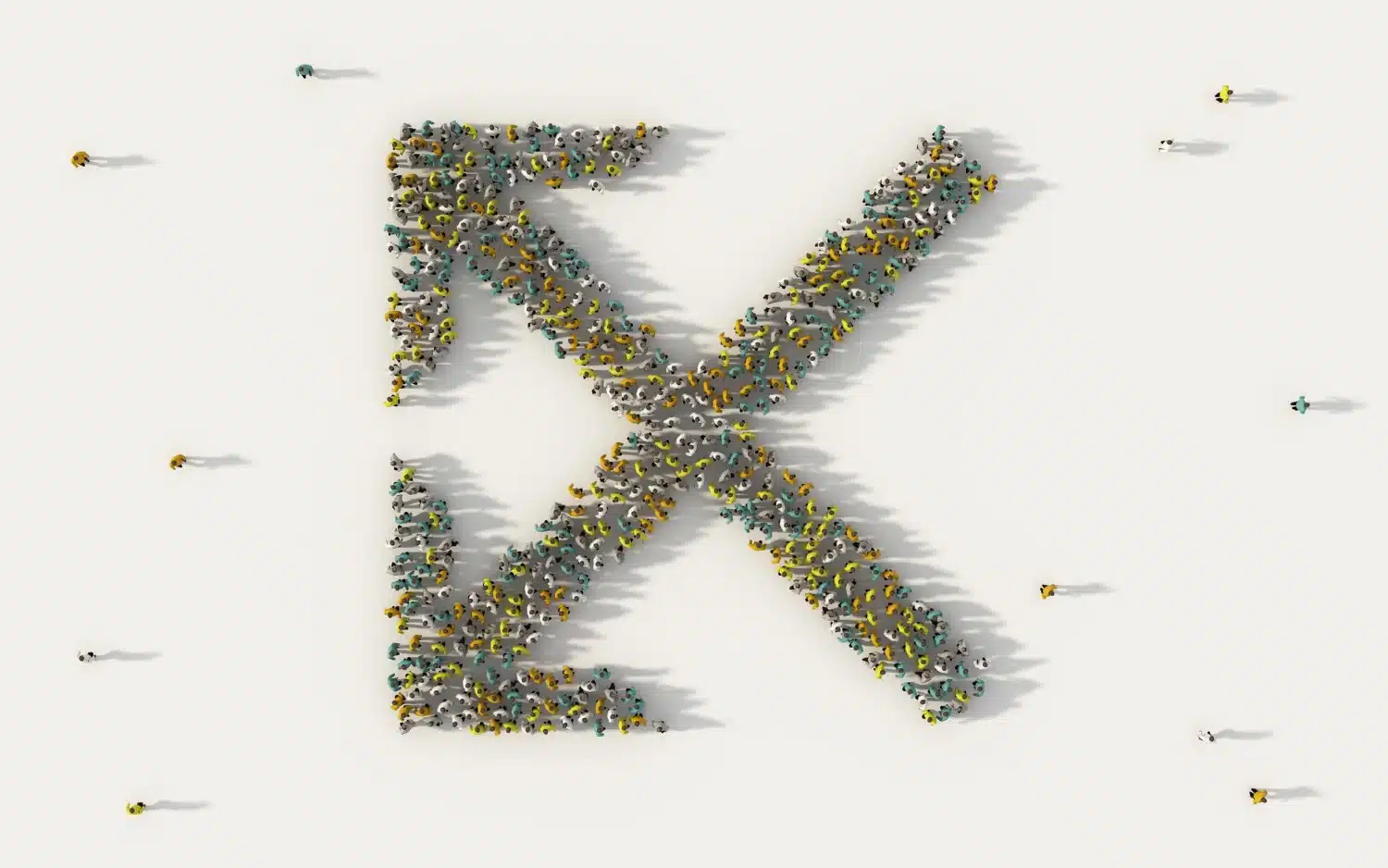Tracking followers on X (formerly known as Twitter) is crucial for understanding your audience, measuring engagement, and refining your social media strategy. Whether you’re a brand, influencer, or individual user, knowing how to monitor and analyze your followers can provide valuable insights into your social media performance. This guide explores effective methods and tools for tracking followers on X and making the most of your social media presence.
Why Tracking Followers on X is Important
Understanding Your Audience
Monitoring your followers helps you gain insights into who your audience is, including their demographics, interests, and behavior. This understanding allows you to tailor your content and engagement strategies to better meet their needs and preferences.
Measuring Engagement
By tracking follower growth and engagement metrics, you can assess the effectiveness of your content and interactions. High engagement rates often indicate that your content resonates with your audience, while declining metrics may signal the need for a strategy adjustment.
Identifying Trends
Tracking changes in follower numbers and engagement can help you identify trends and patterns. This information can be useful for recognizing what types of content drive the most engagement and when your audience is most active.
Methods for Tracking Followers on X
1. Using X’s Native Analytics
X provides built-in analytics tools that offer insights into your followers and their interactions with your content. Here’s how to access and use these tools:
Accessing Analytics
- Log in to X: Sign in to your account on X.
- Navigate to Analytics: Click on your profile icon and select “Analytics” from the dropdown menu.
- View Dashboard: The Analytics Dashboard provides an overview of your account’s performance, including follower metrics.
Key Metrics to Track
- Follower Growth: Monitor changes in your follower count over time.
- Engagement Rate: Check likes, retweets, and replies to understand how your content is performing.
- Top Tweets: Identify which tweets received the most engagement to determine what resonates with your audience.
2. Utilizing Third-Party Analytics Tools
Several third-party tools offer more detailed and advanced analytics compared to X’s native features. These tools can help you track followers, analyze engagement, and gain deeper insights into your social media performance. Some popular options include:
Hootsuite
- Features: Provides detailed analytics on follower growth, engagement, and content performance.
- Benefits: Offers a comprehensive view of your social media metrics and allows for scheduling and managing posts.
Sprout Social
- Features: Includes detailed reports on follower demographics, engagement trends, and content performance.
- Benefits: Provides in-depth analysis and reporting features, along with social listening capabilities.
Buffer
- Features: Tracks follower growth and engagement metrics, and offers insights into content performance.
- Benefits: Simple interface with easy-to-understand analytics and content scheduling features.
SocialBee
- Features: Monitors follower growth and engagement, and provides insights into content performance and audience behavior.
- Benefits: Includes content scheduling and automated posting features alongside analytics.
3. Manual Tracking
For a more hands-on approach, you can manually track your followers and engagement metrics. While this method can be time-consuming, it offers a direct way to monitor changes and trends.
Steps for Manual Tracking
- Create a Spreadsheet: Set up a spreadsheet to record your follower count at regular intervals (e.g., daily, weekly).
- Record Data: Note down your follower count and any relevant engagement metrics.
- Analyze Trends: Review the data periodically to identify trends and patterns in follower growth and engagement.
4. Engaging with Your Audience
Engagement metrics, such as likes, retweets, and replies, can provide insights into how your followers are interacting with your content. By actively engaging with your audience, you can foster a stronger connection and improve your understanding of their interests and preferences.
Tips for Effective Engagement
- Respond Promptly: Reply to comments and messages to show your followers that you value their interaction.
- Ask Questions: Use polls and questions to encourage participation and gather feedback from your audience.
- Share User-Generated Content: Highlight content created by your followers to build community and increase engagement.
Analyzing and Acting on Data
Interpreting Metrics
Understanding the data you collect is crucial for making informed decisions. Look for patterns in follower growth, engagement rates, and content performance. Identify which types of content and interactions lead to higher engagement and adjust your strategy accordingly.
Setting Goals
Use the insights gained from tracking followers to set clear, actionable goals for your social media strategy. Goals might include increasing follower count, improving engagement rates, or enhancing the quality of interactions with your audience.
Adjusting Your Strategy
Based on your analysis, make adjustments to your content and engagement strategies. Experiment with different types of content, posting times, and engagement tactics to see what works best for your audience.
Conclusion
Getting and tracking followers on X is essential for optimizing your social media strategy and understanding your audience. By utilizing X’s native analytics, third-party tools, and manual tracking methods, you can gain valuable insights into your followers and their interactions. Regularly analyze the data to refine your strategy and enhance your social media presence.
Buy real X (Twitter) followers
Looking to enhance your social media strategy and grow your followers effectively? Contact CryptoVirally today to explore our advanced social media management services and discover how we can help you optimize and boost your X channel performance. Reach out now to learn more about our solutions.